How to manage job posting
Home / How to manage job posting
Friendly user interface; manage and edit job postings, download applicant resumes, everything is simple.
1. Login to your account and go to Dashboard. If your login is not redirected to Dashboard, click on your account name at the top right corner and click Dashboard.
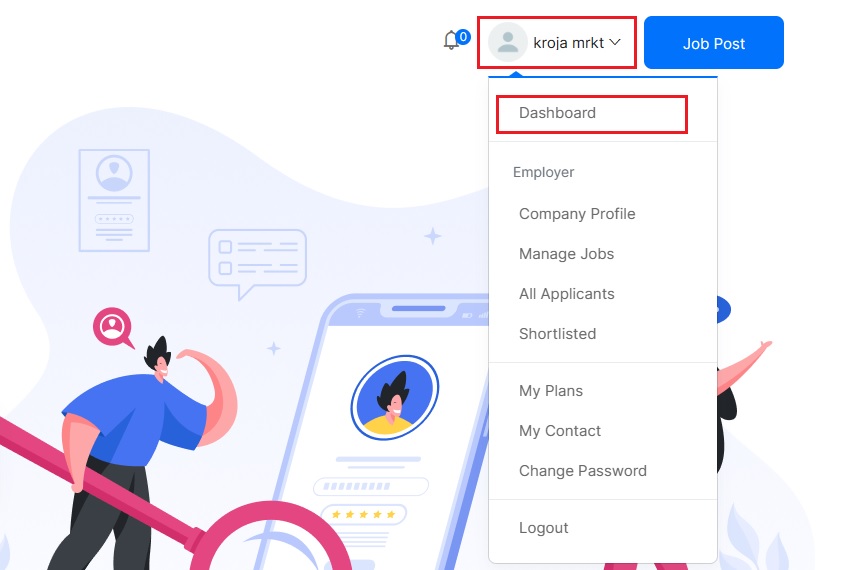
2. Click Manage Jobs, and then click All Jobs. On this page, you are able to view, edit, and delete job posting.

3. Click All Applicants to view all applied candidate.
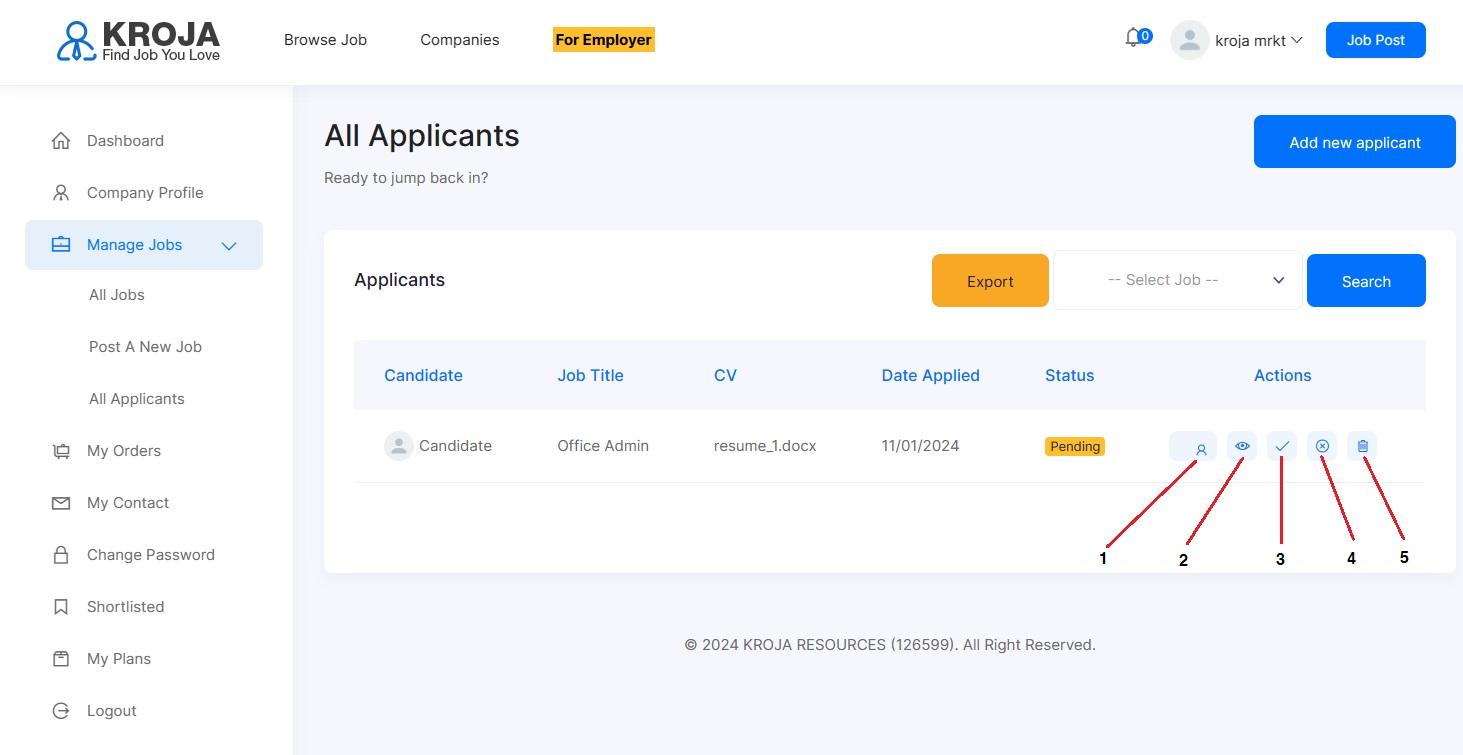
- View Applicant Profile: View candidate detail (Some candidate don't fill this section)
- View Application: To view applicant message and resume
- Approve Applicant: If the applicant meet your requirement you may Approve their application
- Reject Applicant: If the applicant does not meet your requirement you may reject their application
- Delete Applicant from list
4. To download applicant resume, click view applicant and click resume name to start download

Other Info
